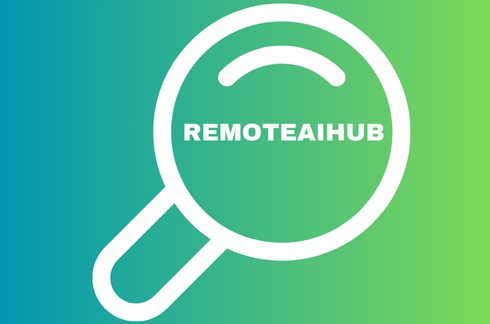The Best AI Productivity Course for Remote Workers (2025 Review)

Three months ago, my home office looked like a crime scene – sticky notes everywhere, a calendar that resembled a game of Tetris gone wrong, and the constant dread of letting down another client.
But here’s the thing – AI changed everything for me. Not in that magical “AI will solve all your problems” way that Silicon Valley loves to promise. In real, tangible ways that actually saved my remote career.
Before we dive into the courses that made the biggest difference, I want to share something that could help you right away. I’ve put together a guide on The Best (Actually Free) AI Tools to Boost Your Daily Work in 2025. These tools are a great starting point while you’re considering which course to invest in.
Now, let’s talk about the courses that genuinely improved my productivity – not just in theory, but in ways that actually put more hours back in my day and more money in my pocket.
TL;DR
- GoPractice AI/ML Simulator: Hands-on learning that actually translates to real work (my personal favorite)
- Dr. Marily Nika’s AI PM Bootcamp: Great for networking while learning practical AI skills
- Duke’s AI Product Management on Coursera: Comprehensive but sometimes too technical
Why Most AI Courses Fail Remote Workers
Here’s the brutal truth – most AI courses aren’t built for us regular remote workers. They’re designed for:
- Developers who want to build AI systems
- Data scientists who want to train models
- Executives who need to understand AI strategy
But what about those of us just trying to get more done with less time and brain power?
I once spent 6 hours in a course learning how transformers work. Fascinating? Sure. Helpful for my daily grind? Not even a little bit.
What we actually need is practical guidance on integrating AI tools into our existing workflows. Less theory, more “here’s exactly how to use this to save 2 hours tomorrow.”
GoPractice AI/ML Simulator: Learning by Doing
This is the course that finally clicked for me. Instead of endless lectures, GoPractice throws you into simulated scenarios where you apply AI tools to solve real-world problems.
What makes it great:
- Projects based on actual work scenarios (not theoretical examples)
- Hands-on practice with language models and computer vision
- Structured approach that builds skills progressively
- Focus on practical application rather than theory
I particularly loved the module on using language models for content creation and editing. It showed me how to use AI not just as a replacement for writing, but as a collaborative tool that enhances my own thinking process.
The course isn’t cheap, but I made back the investment within weeks by applying what I learned to streamline my content creation process. What used to take me 3 hours now takes about 45 minutes.
Dr. Marily Nika’s AI PM Bootcamp: Learning Together
If you learn better with others, this cohort-based course might be your jam. Dr. Nika brings together professionals from various industries to learn AI product management skills together.
What makes it stand out:
- Cohort-based learning creates accountability and networking
- Focus on current AI trends and practical applications
- Hands-on experience building AI-powered products
- Direct feedback from instructors and peers
While it’s marketed toward product managers, I found it incredibly valuable as a content creator. The sections on user research and problem definition completely changed how I approach my work.
Fair warning: this is one of the pricier options out there. But the connections I made with other professionals have led to collaborations that more than paid for the course.
Duke’s AI Product Management on Coursera: Deep but Dense
Duke University’s specialization on Coursera provides a comprehensive overview of AI in product management. It’s thorough and well-structured, but sometimes goes deeper into technical aspects than necessary for most remote workers.
The pros and cons:
- Comprehensive coverage of AI concepts and applications
- Structured curriculum with clear progression
- More affordable than many specialized bootcamps
- Sometimes too technical for practical application
- Less personalized than cohort-based options
I found the modules on ethical considerations and user experience particularly valuable. However, some of the technical sections felt like overkill for my needs.
This is a good option if you’re on a budget and have the discipline to work through a self-paced course. Just be prepared to skip sections that aren’t relevant to your specific work.
Practical AI Tools I Learned From These Courses
The real value of these courses came from introducing me to AI tools that actually improved my productivity. Here are a few standouts:
Goblin.tools became my go-to for breaking down overwhelming projects into manageable tasks. It sorts and prioritizes better than my brain ever could, especially when I’m facing a complex project with too many moving parts.
ChatGPT went from “neat toy” to essential tool after learning proper prompting techniques. I now use it for drafting emails, creating content outlines, and summarizing research – saving me hours each week.
Hive Mind transformed how I manage project scopes and email responses. The automated email categorization alone saved me about 5 hours weekly of inbox management.
For a comprehensive list of free AI productivity tools that won’t cost you a penny while you’re investing in these courses, check out my guide to The Best (Actually Free) AI Tools to Boost Your Daily Work in 2025.
Beyond Courses: Creating Your Own AI Productivity System
Here’s something none of these courses explicitly taught me, but I figured out along the way: the key isn’t just learning about AI tools – it’s building a personalized system that integrates them into your existing workflow.
I spent a weekend mapping out my typical work processes and identifying the repetitive or time-consuming tasks. Then I applied what I learned from these courses to automate or streamline those specific pain points.
The result? I cut my work week from 50+ hours to about 35, while actually increasing my output. Not because AI is magic, but because I strategically applied it to the right problems.
To build your personalized AI productivity system without breaking the bank, explore these free AI tools that can serve as the foundation of your workflow while you develop your skills.
Which Course Is Right For You?
The “best” course depends entirely on your specific situation:
- If you learn by doing: GoPractice AI/ML Simulator will give you practical skills you can apply immediately.
- If you value community: Dr. Nika’s bootcamp provides both skills and connections.
- If you’re on a budget: Duke’s Coursera specialization offers solid fundamentals at a lower price point.
But honestly? The course itself matters less than your commitment to applying what you learn. I’ve seen people take $2,000 bootcamps and never use a single concept, while others transformed their work with free YouTube tutorials and consistent practice.
Frequently Asked Questions
Q: How long does it take to see results from these courses?
A: You’ll likely notice small improvements within the first week of applying what you learn. However, the real transformation happens over 2-3 months as you integrate AI tools more deeply into your workflow.
Q: Are these courses suitable for non-technical remote workers?
A: Absolutely. While some courses (like Duke’s) can get technical, all of them are designed with non-developers in mind. Focus on the practical application sections if you’re less interested in the technical details.
Q: How do these courses compare to free online resources?
A: The main advantages are structure, hands-on projects, and (for some) the accountability of working with a cohort. That said, there are excellent free resources out there – it just takes more effort to piece together a comprehensive learning path.
Q: Will these courses help me if I’m not in a product management role?
A: Yes! While some are marketed towards PMs, the skills you’ll learn (like efficient use of AI tools and strategic thinking about automation) are valuable for any remote worker looking to boost productivity.
Q: Are there any free AI tools I can use while learning these courses?
A: Absolutely! I’ve compiled a list of the best actually free AI tools that can boost your productivity immediately while you’re developing more advanced skills through these courses.
The Bottom Line
AI won’t magically fix your productivity challenges. No course will instantly transform you into a super-efficient remote worker.
But the right course can give you tools, frameworks, and techniques that – when consistently applied – can dramatically improve how you work. The courses I’ve highlighted here provided that for me and other remote workers I know.
The key is finding one that matches your learning style and focuses on practical application rather than theoretical knowledge. Because at the end of the day, what matters isn’t what you know about AI – it’s how you use it to get more done with less stress.
While you’re considering which course to invest in, start implementing AI in your workflow today with these free AI productivity tools that require no financial commitment.
Have you taken any AI productivity courses that transformed your remote work? Drop a comment below – I’m always looking to learn more!
Note: I may receive commissions for purchases made through links in this article, but I only recommend courses I’ve actually taken and found valuable. Your support helps me continue researching and testing new productivity tools to share with you.