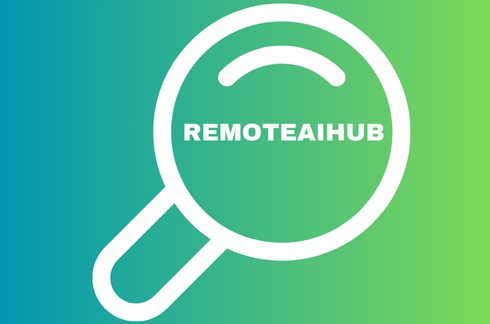AI for Remote Team Management: 5 Best Tools for Productivity & Performance (2025)

Forget the endless lists. These five cover the big bases and aren’t just vaporware. I’ve kicked the tires on these (or tools just like ’em) myself.
1. Fireflies.ai: Stop Hating Meetings (So Much)
- What it does: Basically, a bot that joins your online meetings (Zoom, Teams, etc.) and takes notes like a champ.
- The AI Bit: It transcribes really well (even with different accents, mostly), figures out who said what, writes summaries, and yanks out action items. Got a chat thingy (“AskFred”) you can ask questions about the meeting later. Can even spot sentiment (though take that with a grain of salt).
- Why it Matters Remotely: Makes meetings useful even if you missed ’em or zoned out. Creates a searchable record. Cuts down on “Wait, what did we decide?” emails. People can participate instead of just typing notes. Huge for teams spread across time zones working asynchronously.
- My Take: Meeting overload is real. Fireflies turns endless talk into something you can actually use. Foundational.
2. ClickUp AI: Your Project Hub Gets Smarter (Maybe Too Smart?)
- What it does: It’s a project management tool that tries to do everything, now with AI baked in (“ClickUp Brain”).
- The AI Bit: Helps create tasks, summarizes project docs or long comment threads, drafts updates, suggests ways to organize stuff. Connects tasks, docs, people. You can ask it questions about your projects. It tries to automate routine updates.
- Why it Matters Remotely: Cuts down project admin noise. Makes complex stuff easier to understand quickly. Helps keep everyone roughly on the same page – which is half the battle when nobody’s in the same room. Acts like a central brain dump.
- My Take: Lots of tools are slapping “AI” on things. ClickUp feels like they’re actually trying to weave it in. Can be a lot to learn, almost overwhelming. But for centralizing remote work, it’s powerful. Your project command center just got a brain boost, for better or worse.
3. Lattice AI: Figuring Out Your People (Without Being Creepy)
- What it does: Performance reviews, employee feedback, engagement surveys – the “people stuff” platform, with AI added.
- The AI Bit: Chews through survey comments to spot trends in how people are feeling. Helps managers write better feedback (less bias, clearer points). Can summarize performance info to make comparisons fairer. Has an AI agent to answer common HR questions.
- Why it Matters Remotely: Managing performance and morale when you can’t see people is hard. Lattice AI tries to give you objective clues about engagement. Helps make reviews less subjective. Builds connection (hopefully) despite the distance.
- My Take: You HAVE to get the people part right remotely. This tool helps, if used thoughtfully. AI analyzing sentiment is tricky territory – needs a human sanity check. But for making feedback fairer and spotting team-wide issues? Pretty useful.
4. ActivTrak: Seeing How Work Gets Done (The Non-Evil Way)
- What it does: Looks at how people use work apps and websites to understand productivity patterns and spot burnout risks. Crucially, it does NOT log keystrokes, read emails, or watch screens.
- The AI Bit: Analyzes activity data (e.g., time in productive vs. distracting apps, work hours patterns) to show trends. Spots signs of potential burnout (like consistently working super late). Gives managers objective data for coaching chats. Helps figure out workload balance.
- Why it Matters Remotely: Gives managers some visibility without being Big Brother. Helps spot overloaded folks before they crash. Makes performance talks less about “I feel like you’re…” and more about “The data suggests…”. Important: You MUST be transparent with your team about using this.
- My Take: There’s a fine line between insight and surveillance. ActivTrak walks it reasonably well by focusing on application usage patterns, not spying. Used right, it drives better performance and well-being. Misused? Disaster. Trust is key.
5. Notion AI: Your Team’s Brain, Amplified
- What it does: AI features built into the flexible Notion workspace (think notes, docs, wikis, simple databases).
- The AI Bit: Summarizes long pages or meeting notes fast. Drafts first versions of emails, reports, procedures. Helps organize messy notes. Pulls out action items from text. Can even translate stuff.
- Why it Matters Remotely: Remote teams drown in information if it’s not organized. Notion AI makes your shared knowledge active. Speeds up finding info and creating basic docs. Great for building and maintaining standard procedures so people aren’t constantly asking the same questions.
- My Take: A shared brain is non-negotiable for remote teams. Notion AI makes that brain work faster and smarter. It won’t write your strategy doc, but it’ll summarize all the background reading in seconds. Huge time saver.
Using This Stuff Without Messing Up
Look, just buying fancy tools won’t fix a broken remote culture or bad management. Been there, seen that mistake plenty of times. (I once convinced a CEO to buy some insanely expensive project tool… which nobody used because the core problems were process and trust. Big oops.)
- AI Helps, Doesn’t Lead: These tools give you info. You still need to make the judgment calls, connect with your people, and set the direction.
- Async is King: Use AI summaries and notes to get better at working asynchronously (people working on their own schedules). Read “Remote” by the 37signals guys or check GitLab’s handbook – timeless advice.
- Culture > Tools: Fix your communication habits and build trust first. Then add tools to support that.
- Don’t Drown in Apps: Pick a few tools that work well together. Too many just creates confusion.
- Tell Your Team: Be open about the tools you’re using and why, especially anything analytics-related.
Quick Answers to Big Questions (FAQ)
People ask me this stuff all the time:
1. Biggest upside of AI for remote teams? Saving time on dumb repetitive tasks. Seriously. That, and getting actual data instead of just guessing about workload or who needs help. Frees you up for the human stuff.
2. Will AI take my manager job? Nope. Not anytime soon. It can’t handle the messy human parts – motivation, tricky conversations, judgment calls, creativity. It’s a tool, like Excel or email. It might mean fewer managers are needed overall if teams get super efficient, but the job itself isn’t going anywhere. Anyone who says otherwise is selling something.
3. How does AI actually make remote communication better? Meeting summaries mean you don’t have to attend every single one. Transcription makes things searchable. Translation helps global teams. Some tools try to spot if team morale is tanking (use carefully!). It reduces the “lost in translation” factor.
4. Is this AI stuff spying on my team? It can be, if you choose sketchy tools or use good tools badly. That’s why privacy is HUGE. Tools like ActivTrak focus on app usage patterns, not reading messages or watching screens. You HAVE to be transparent with your team and pick vendors who take privacy seriously (check for GDPR compliance etc.). If it feels creepy, it probably is.
5. How do I pick the right AI tools? Figure out your biggest remote headache first. Is it meetings? Project chaos? Team connection? Then find a tool that specifically targets that. Look for stuff that plays nice with tools you already use. Try free versions first. Ask your team what they think. Don’t just buy the shiniest new thing.
6. Is this gonna cost a fortune? It can, but doesn’t have to. Lots have free starting points. Paid plans often run $10-$30 per person monthly. Think about how much time it saves. If a tool saves everyone even a few hours a month by automating annoying tasks, it probably pays for itself fast. Do the math for your situation.
Okay, Wrapping Up…
Look, managing remote teams well is tough. It takes deliberate effort. AI isn’t a magic wand. But used smartly, as part of a good overall approach? It’s probably the biggest advantage you can give yourself and your team right now in 2025. It helps handle the complexity so you can focus on leading people. And if you’re trying to build something online, showing you get how to use these tools effectively? That’s valuable. That’s how you stand out.
Don’t be afraid to try stuff. See what works for your team. Good luck.
Sources (The stuff I checked so I’m not just making this up)
Yeah, I actually look this stuff up. Can’t just rely on 30-year-old memories all the time! Here’s a rough list of where the info on these tools and trends comes from, based on recent checks:
- ClickUp’s own site & blog (clickup.com/blog) – They talk a lot about their AI features, comparisons, etc.
- Fireflies.ai’s site & blog (fireflies.ai/blog) – Good for their feature details and how they position against others.
- Lattice’s site & announcements (lattice.com/ai, PR Newswire) – Where they explain their AI tools for HR/performance.
- ActivTrak’s site (activtrak.com) – Explains their approach to analytics and privacy.
- Prodoscore’s site (prodoscore.com) – Another player in the productivity analytics space.
- General Tech & Business Sites covering AI Tools (like stuff from ProjectManagement.ie, Workland, Zluri, Future Workforce, maybe even tech sections of major news outlets).
- Review Sites (indirectly via other articles mentioning G2, Capterra scores).
- HR Tech resources (like ET CIO, People Analytics World) discussing AI ethics and privacy concerns.
- Online discussions (like Reddit /r/managers) debating AI’s impact on management roles.
- My own damn experience seeing what actually flies and what crashes and burns in real remote teams over the years. (Okay, that one’s not a link, but it counts!)
Basically, I pieced this together from vendor info, independent reviews, industry news, and a healthy dose of “I’ve seen this movie before.” Always cross-reference!